The Mirror
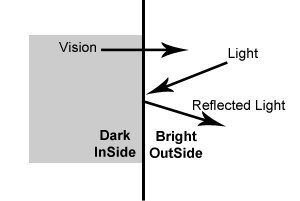
The “magic” of this project is made by a semi-transparent mirror. When one side of the mirror is brighter than the other it behaves like a window. Otherwise it’s a regular mirror.
To give the glass more stability and to avoid the risk of cutting myself, I found it worth investing in polished edges.
To find a One-way mirror I decided to contact about ten nearby glazier. Only a few responded. Finally I decided to go with a 6mm thick piece by 41 cm x 103 cm for around 75€. If you are looking for a good reseller in Berlin, Germany I can totally recommend this place.






